One issue that come up when using custom master pages is this error when editing a Team site page and then trying to save the it.
All that causes this is simply a Place holder missing from the Main area of your master page. Even if you’ve moved it to a asp:Panel and declared it as false at the bottom of your master page you’ll still get the error. All is needed is to move content place holder <asp:ContentPlaceHolder id=“PlaceHolderPageTitleInTitleArea”runat=”server”></asp:ContentPlaceHolder> within the s4-bodyContainer div , within the s4-ca div seems to work best. Save the master page and that’s that no more irritating message.
You’ll notice this adds the page title to your master page you will either need to style it, place it in the area you want to display this or hide it if you don’t want to display it
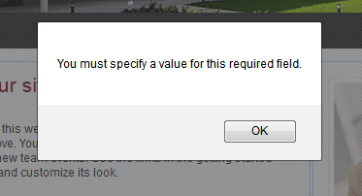
No comments:
Post a Comment